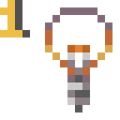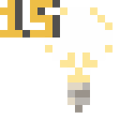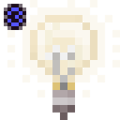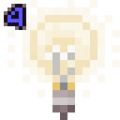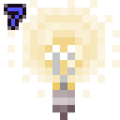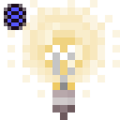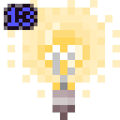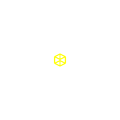Light blocks (in Bedrock Edition) or lights (in Java Edition) are invisible blocks, primarily intended for map makers, that can produce any light level from 0 to 15. The light block is also the only light-emitting block capable of producing light level 8.
Obtaining[]
Light blocks cannot be mined, similar to air, and can be targeted only if the player is holding a Light item in the main hand. Light blocks with a light level of 0 are functionally identical to air.
They do not attach to any block, meaning that breaking an adjacent block does not remove the light block. However, they can be broken by replacing them with another block.[1] The exception is water (including, in Bedrock Edition, flowing water), which can occupy the same space as a light block. See Waterlogging for more information.
In Java Edition, light blocks are available in the Creative inventory. Across both Java and Bedrock editions, they can also be obtained by using commands such as /give. In Bedrock Edition, specifying the data value from 0 to 15 determines the block's light level; if the data value is not specified, the light block emits a light level of 0. The command is: /give <target> light_block [amount: int] [data: int (0 - 15)] [components: json]. In Java Edition, using /give <target> minecraft:light{BlockStateTag:{level:"<int>"}} can give a light block with a specific light level and corresponding texture. If the level is below 0, the non-bulb texture is used, and above 15 the level 15 texture. If the block state is not specified or not between 0 and 15, the light block emits a light level of 15.
Usage[]
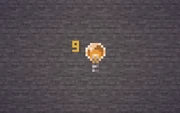
A Light block with a light level of 9.
A light block is intended for use in adventure maps.
Each light block (as a block or as an item) has an associated light level, which can be anything from 0 to 15. In the player's inventory, light blocks display their light level in the top-left corner and appear "brighter" at higher light levels.
In Bedrock Edition, light blocks appear to be slippery, much like ice. This can be seen by walking over the top of one with the help of another block.
Light blocks have a hitbox only when a light block is selected in the main hand; the particle appears only when selected in the main hand in creative mode, similar to barriers.
When pressing use on a light block while a light block is held in the main hand, the light level of the light block increases by one, if the light level is already 15, it resets to 0.
Light blocks are detected by observers and can be waterlogged. It can be pushed and pulled by pistons.[Bedrock Edition only]
Light source[]
Light blocks produce their associated light level.
Sounds[]
| Sound | Subtitles | Source | Description | Resource location | Translation key | Volume | Pitch | Attenuation distance |
|---|---|---|---|---|---|---|---|---|
| Block broken | Blocks | Once the block has broken | block | subtitles | 1.0 | 0.8 | 16 | |
| Block placed | Blocks | When the block is placed | block | subtitles | 1.0 | 0.8 | 16 | |
| Block breaking | Blocks | While the block is in the process of being broken | block | subtitles | 0.25 | 0.5 | 16 | |
| None[sound 1] | Entity-Dependent | Falling on the block with fall damage | block | None[sound 1] | 0.5 | 0.75 | 16 | |
| Footsteps | Entity-Dependent | Walking on the block | block | subtitles | 0.15 | 1.0 | 16 |
| Sound | Source | Description | Resource location | Volume | Pitch |
|---|---|---|---|---|---|
| Blocks | Once the block has broken | dig | 1.0 | 0.8-1.0 | |
| Blocks | When the block is placed | dig | 1.0 | 0.8-1.0 | |
| Blocks | While the block is in the process of being broken | hit | 0.27 [sound 1] | 0.5 | |
| Players | Falling on the block with fall damage | fall | 0.4 | 1.0 | |
| Players | Walking on the block | step | 0.3 | 1.0 | |
| Players | Jumping from the block | jump | 0.12 | 1.0 | |
| Players | Falling on the block without fall damage | land | 0.22 | 1.0 |
- ↑ MCPE-169612 — Many blocks make very slightly different sounds to stone
Data values[]
ID[]
| Name | Identifier | Form | Block tags | Translation key |
|---|---|---|---|---|
| Light | light | Block & Item | dragon_transparentwither_immune | block.minecraft.light |
| Name | Identifier | Numeric ID | Form | Item ID[i 1] | Translation key |
|---|---|---|---|---|---|
| Light Block | light_block | 470 | Block & Giveable Item[i 2] | Identical[i 3] | tile.light_block.name |
Block states[]
| Name | Default value | Allowed values | Description |
|---|---|---|---|
| waterlogged | false | truefalse | Whether or not there's water in the same place as this light block. |
| level | 15 | 0123456789101112131415 | The amount of light this block outputs. |
| Name | Metadata Bits | Default value | Allowed values | Values for Metadata Bits |
Description |
|---|---|---|---|---|---|
| block_light_level | 0x10x20x40x8 | 0 | 0123456789101112131415 | 0123456789101112131415 | The amount of light this block outputs. |
History[]
| Java Edition | |||||
|---|---|---|---|---|---|
| 1.17 | 21w13a | ||||
| 21w18a | |||||
| 21w20a | |||||
| 1.18 | 21w42a | The respective item texture of lights is now used as the particle instead of four yellow stars, matching Bedrock Edition.[2] | |||
| The texture for the four stars now used only as placeholder texture by item model.[3] | |||||
| 1.19 | 22w11a | Withers and ender dragons can no longer break light blocks. | |||
| 1.19.3 | 22w44a | Light blocks are now available in the creative inventory, but only if cheats are enabled. | |||
| 22w45a | Moved light blocks behind the Operator Utilities tab in the creative inventory. The tab is only available if cheats are enabled and the "Operator Items Tab" option in the controls menu is turned on. | ||||
| Bedrock Edition | |||||
| 1.13.0 | beta 1.13.0.4 | Added textures for Light Blocks. | |||
| beta 1.13.0.9 | |||||
| 1.17.30 | beta 1.17.20.22 | Light Blocks now reveal a particle when the player is holding the item, showing the respective item texture as the particle. | |||
| beta 1.17.30.20 | Right-clicking a light block with another now changes its light level by 1. | ||||
| Left-clicking a Light Block while holding a light block now removes it. | |||||
| 1.18.0 | beta 1.18.0.22 | Light blocks are now invulnerable to explosions. | |||
Renders[]
- Light
- Light Block
Gallery[]
Issues[]
Issues relating to "Light Block" are maintained on the bug tracker. Report issues there.