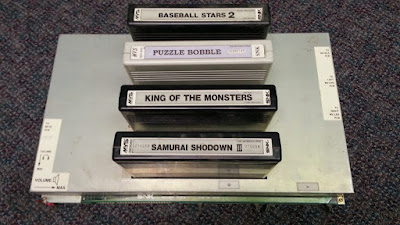When it comes to emulation, there are a multitude of platforms to choose from. You can emulate on PCs, broad band devices like the Nvidia shield, single board computers like the Raspberry Pi and Odroid, min-consoles like the NES Classic...the list goes on. One of the first thing someone does once they decide to emulate is to seek out the roms for games. These have been made available online for years for every platform. Not only can you find almost any game you are looking for, you can download complete sets of roms. It is crazy to think of how far gaming has come in the past 30 years. If you told 10-year old me that I could play every single NES game ever made, I would have flipped out. This would be anyone's reaction who grew up in an era where video games only came at birthdays and holidays.
As a kid I remember spending summer days on end, mapping out Brinstar in Metroid (only to find that I messed up my map and had to start over), replaying Punch-Out!! to learn the nuances and tells of each boxer, and replaying Contra over and over again, to the point where I no longer needed the Konami code. With few games and seemingly infinite time, we were up to the NES challenge.
Fast forward to today, and now we are adults with responsibilities and families. For people like you and me, who still have interest in retro games, finding time for a hobby among life activities is a challenge. When time does present itself, it comes is swaths of 45 minutes to an hour. There is not enough time to take on the challenge of longwinded games like RPGs or simlar adventure games.
As a result, I find myself exploring newer games less and less frequently. My instinct is to gravitate to the old classics. They are like comfort food: enjoyable and satisfying, if not flashy.
When I built my first RetroPie image, I loaded it with just the games that I physically owned. As I tinkered more, I started to embellish with more and more roms, eventually using entire romsets. It sounded like a good idea at the time. What happened was I found myself spending more time skipping through pages of games just to get to my same old favorites. There were just too many games to wade through. I knew I wasn't going to play all of them, so what was the point in having them clutter up the game lists? I decided that less was more, and I learned to value quality over quantity, as I did with collecting physical games. Even though it doesn't cost any less to fill an SD card with fewer games, I find it to be a more appealing approach. Its the same idea as a greatest hits list for a certain band. When you want to listen to a band, you have a few songs in mind, you don't want to scroll through their entire catalog. Here's another crude analogy: imagine going to a buffet where there were only 50 items, but you loved every single one. Wouldn't that be a better experience than a buffet with thousands of items?
When I have a longer period of time to play, I prefer to do so on original hardware. Often I will use an Everdrive cartridge if I don't feel like plugging carts in and out. Similar to emulation, entire romsets are the norm with these as well, since they fit on standard SD cards. I decided to make a few extra folders in my root of the Everdrive SD card, that contained only my favorite games, organized by genre. I still have the entire set of roms on the card, they are pushed back in a different folder and I can call them up when I need to try something new, but for 90% of my Everdrive usage, I like to have short lists.
 |
| curated genre folders take the frustration out of game finding |
It is easy to forget how much shovel-ware there is for each system. Licensed games have a reputation for being terrible, and rightly so. Publishers looking to cash in on a recent movie or toy trend will put out anything, hoping to dupe kids out of their money. These games plague every console. I'd just rather leave them off, and reduce the amount of scrolling and searching when I want to call up a game. Perhaps the worst offender is the Wii. There was a point in time where I'd swear that there were more food item related games on the Wii than there were total games on the N64. This may be hyperbole but you catch my drift.
 |
When Nintendo released their classics line of min consoles, there were people who felt like more games should have been included. After all, 20 or 30 games preloaded doesn't sound like much considering there were hundreds of games released. I think they got it right. A product that contains 30 games, and at least 25 of which are universally admired presents better than a product with hundreds of games, where the average person only knows about 50 or so.
So what do you think? Do you prefer full romsets? Do they bother you like they bother me? Let me know your opinion, and I hope you enjoyed reading this.