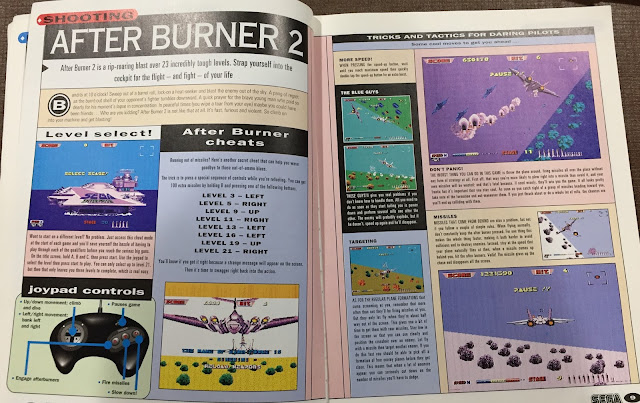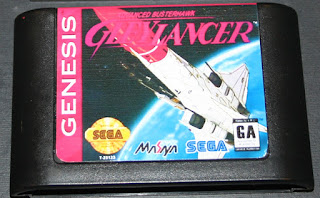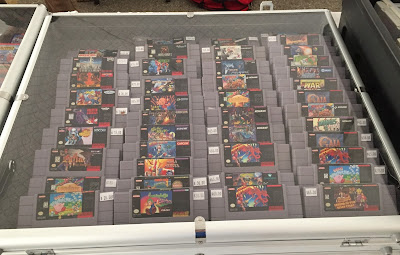Nintendo lit the retro gaming world on fire when it announced the NES Classic Edition in the summer of 2016. Anticipation was fervent, and it was destined to be the hottest item of the year. If only people were able to get one. The quantities produced did not match demand, and so most people had to resort to the online grey market in order to get one. Selling for between 2-3 times msrp, it was the scalper's dream come true. I have never seen such a disconnect between public demand and production, Nintendo severely underestimated demand.
Fortunately (and unfortunately), I procured one at the relatively low price point when Nintendo announced that more would be produced. Ebay prices temporarily dropped, and that's when I got mine. Its a good thing I did, because the prices increased again since then.
 |
| Capitalism reigns on eBay |
The build quality is top-notch, as the detail in mimicking the original NES is as expected. Of course there are no cartridges, as the roms are stored internally, so the door does not open. The power and reset buttons are functional, as is the power light. Two controller ports are placed exactly where you would expect them, although they are the Wii-type connection. This means you can use the Wii classic controllers if you have them, as the Classic only ships with one.
 |
| Newborn babies are longer than this cord |
 |
| Using the home button on a Wii classic controller will reset the game to the main menu. |
The video output is 720p, though hdmi. You can choose between three picture modes:
- 4:3 mode - The 4:3 mode keeps the ratios as you remember them. This conforms to the shape of an old tube tv, but there will be some visual inconsistencies as digital pixels are actually square. Of particular mention is the "shimmering" of backgrounds when side-srcolling. It doesn't bother me that much, but some hate it.
- pixel perfect - Pixel perfect makes every pixel exactly square shaped, which may appear skinnier to those of us who remember old crt tvs. This is closer to how emulators play old games by default, but this bothers me more than the shimmer.
- crt mode - Crt mode adds scanlines and intentional blurriness, reminiscent of rf and composite connections. I prefer scanlines, but not the fuzziness of old connections, its too bad that these options were not separate from one another.
There are no issues with sound quality as far as I can tell, but there are people who hear things that maybe I cannot.
To the average person, and the intended audience of this product, these picture modes will be more than sufficient. While purists may scoff at the lack of video customization that other more expensive options may present, this is not directed at them. They will already have their ideal setup, tweaks and all. This is a $60 product meant to draw in people with nostalgia. With that in mind I don't feel like it should be judged harshly.
One thing that really makes this a convenient way to play NES games is the ability to save progress. Nintendo games can be known to be unforgiving, and for a 9 year old kid with lots of free time this is a test of will; all you need is time and you can crack it. For an adult, with maybe thirty minutes to an hour to play, saving states is a godsend. You can save up to four separate states for each game, which is plenty. No more 5 hour blocks of time set aside for Rygar, or ridiculously long Metroid passwords!
The game selection is modest but deliberate, with the majority of the 30 games being first party franchises, including the mario games, zeldas, kirby, some black box games, and so on. There are a few third party games, including entries from NES-era third parties like Capcom, Konami, Tecmo, and others. Of course with only 30 games, you can't please everyone. While Nintendo tried to gather the best representation of what was available, licensing and ip ownership likely thwarted some titles from appearing (TMNT2: The Arcade Game, Mike Tyson's Punch-Out, Duck Tales, etc). Having said that, one glaring omission was the original Contra. Konami is still represented on the Classic, so why did they include the less popular Super C instead of the renowned original?
An interesting development is that there are now Chinese knock-offs proliferating the market. These have extremely similar packaging, and to the untrained eye would appear as genuine. There are several iterations of this bootleg. some have hdmi video output, some do not. Some offer the original lineup of games, some have many more. The physical case and appearance are very close. I don't have one, but I have watched several YouTube videos on the fakes and they are remarkably indistinguishable. I haven't seen a fake this convincing since the Ginga Fukei Densetsu repros a few years back. Be careful if you buy online.
 |
| Can you tell what is off about this package? |
 |
| Using Hackchi, I was able to add custom folder images |
The gameplay is solid, with nominal lag. With my HD tv set to "game" mode, there seems to be less lag than with other emulation methods. There are certain games that I use as a nonscientific test for lag, the bonus game in Super Mario Bros. 2 being one of them. I have a pattern that I use to get a cherry for the first box every time. If there's too much lag, I can't do it. I was able to do this on the Classic, so it passes my lag test.
 |
| Add whatever games you like! |