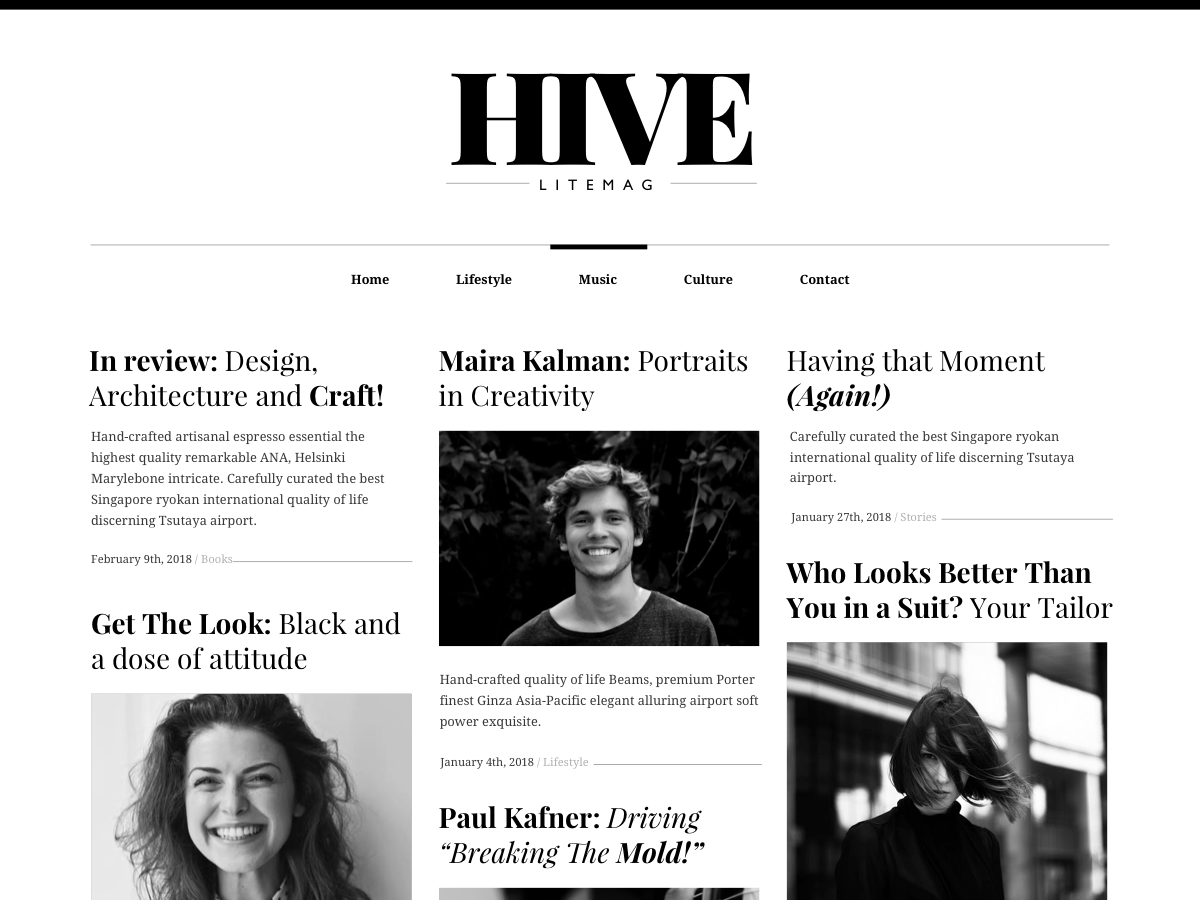Hello happy29451,
Please refer the below url to create child theme-
http://www.wpbeginner.com/wp-themes/how-to-create-a-wordpress-child-theme-video/
I hope the above was helpful.
Kind regards,
Manoj
Manoj,
Thank you for your support.
I put not only function.php also style.css.
It works but contents with fade-in animation doesn’t show up on the index page (Home) . I checked source code there are text but can’t see.It is happen only on the index page.
If you have any clue,please tell me.
happy29451
Hey @happy29451,
Have you tried to use a plugin for creating the child theme? This is one example I could find on a quick search: https://wordpress.org/plugins/child-theme-configurator/
You can give this a try and tell me if it does the trick for you 🙂
Thanks,
Radu
Hey Irene,
Is there any chance that you could send us a message at [ Redacted, support is not offered via email, Skype, instant messenger, etc. ]? I just want to check the problem you have a bit closer and see what’s going on.
Thanks,
Radu
Radu,
Hello.Thank you for your support.
I tried Child Theme Configurator but I still have a problem same as Irene.
I will send you a message.I hope you can help me.
Regards,
happy29451
Hi Radu,
Think I found the solution. Both child theme plugins create a functions.php for the child theme. However, the closing tag ?> did not show at the end in both child themes functions.php’s. After I added the closing tag, front page looks exactly as it should.
Thanks.
Kind regards,
Irene
https://www.ipixtitude.nl
-
This reply was modified 6 years, 2 months ago by
 iPixtitude.
iPixtitude.
Hi Radu.
The problem is that Hive Lite is trying to enqueue JS assets by using the child theme URI, while it should try to enqueue them by using the parent theme URI. If you want to enqueue child assets, the theme should make sure first that those files exist. Otherwise, Hive Lite should use get_template_directory_uri() instead of get_stylesheet_directory_uri() function.
Here’s a sample:
wp_enqueue_script( 'hive-scripts', get_stylesheet_directory_uri() . '/assets/js/main.js', array( 'jquery', 'masonry', 'hoverintent', 'velocity' ), '1.0.0', true );
It’s trying to load main.js from child theme URI, so the asset is returning a 404.
This piece of code should be instead like this:
wp_enqueue_script( 'hive-scripts', get_template_directory_uri() . '/assets/js/main.js', array( 'jquery', 'masonry', 'hoverintent', 'velocity' ), '1.0.0', true );
For those who need to address this issue for the moment: They can copy assets folder to their child theme.
Cheers.