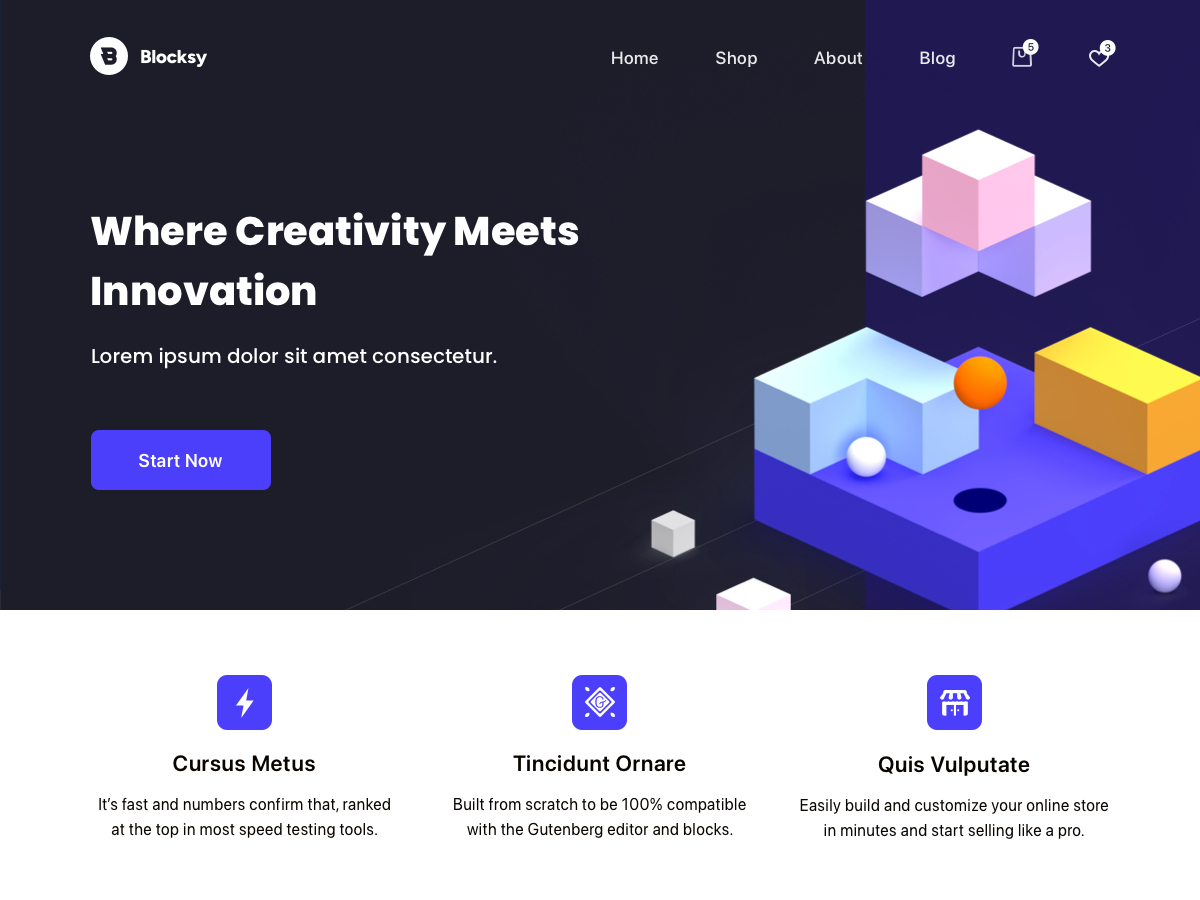Buttons
-
Hi,
Is there a way that I can change the size of the buy now button and quantity on the productcards that do not affect the button on the product page? When I use CSS to change it changes both places and I can`t seem to find the right class for this. There is also a huge difference in the size of the button on the variable products and the single products, why is that?
Difference in size can be seen here: https://safety.nortek.st/produktkategori/brannalarm/spesialdeteksjon/linjedetektor/Best regards
SynnøveThe page I need help with: [log in to see the link]
Viewing 1 replies (of 1 total)
Viewing 1 replies (of 1 total)
- You must be logged in to reply to this topic.