Table of Contents
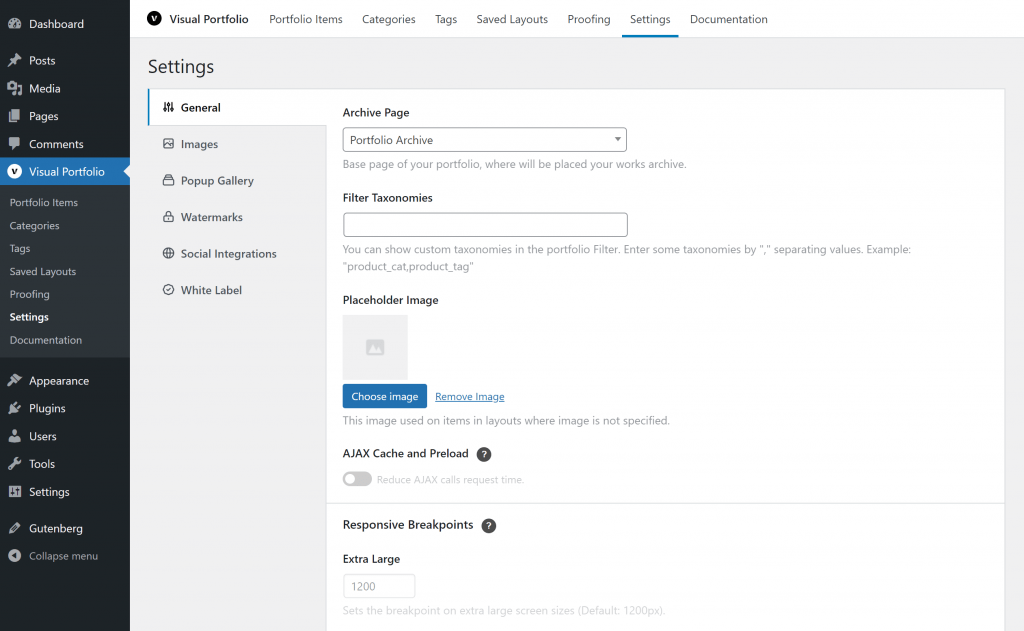
Post Type Settings
- Register Portfolio Post Type – This setting is enabled by default. If you want to use our plugin for photo galleries only, you can disable registering the custom post type
portfolio.
Archive Settings
- Archive Page – This page is used for portfolio archives. Read more – Portfolio Archive
- Archive Page Items Per Page – Limit the number of items per page on the archive page.
Taxonomy Settings
- Filter Taxonomies – Add taxonomies that can be used for portfolio filtering. For example, if you add the
portfolio_tagtaxonomy to the list, you’ll be able to select a group of posts by tags for your portfolio.
Image Settings
- Placeholder Image – Set a default image that is used when a featured image isn’t specified for a portfolio item.
Performance Settings
- AJAX Cache and Preload – Reduce AJAX calls request time.
Responsive Settings
- Responsive Breakpoints – Change default responsive breakpoints, used for automatic responsive code for Tiles, Masonry columns, and Carousel slides count.
- Extra Large
- Large
- Medium
- Small
- Extra Small
