Table of Contents
Visual Portfolio creates the Project post type, while the output style for single posts is managed by your installed theme, similar to other Custom Post Types. You can create or modify these templates using code or a special editor, allowing for customized display of your individual portfolio items.
Understanding Post Templates
Post templates determine how individual project pages are displayed on your site. They control the layout, content arrangement, and styling of your project details.
Block Themes
If you’re using a block theme (like those built for Full Site Editing), you can create and modify project templates using the Site Editor:
- Go to Appearance → Editor in your WordPress dashboard
- Click on Templates in the navigation sidebar
- Look for the Single Item: Project template or create a new one
- Use blocks to design your project layout
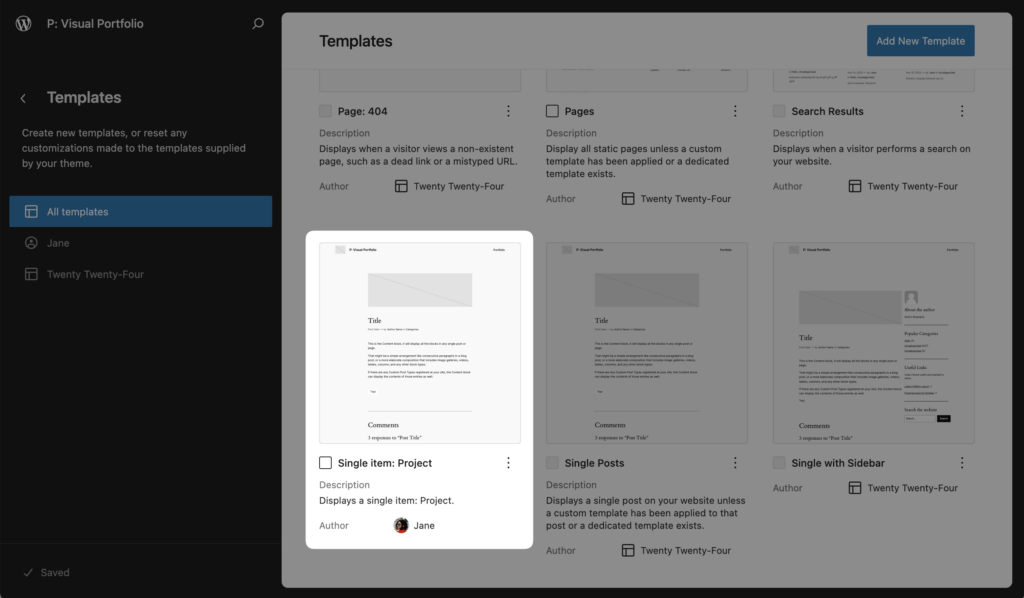
For more detailed instructions on building templates in block themes, refer to the WordPress documentation on Building templates.
Classic Themes
For classic themes, you’ll need to create template files in your theme directory:
- Create a file named single-portfolio.php in your theme folder
- Use HTML and PHP to structure your project display
- Use WordPress template tags and Visual Portfolio functions to display project data
For more information on creating custom templates in classic themes, refer to:
