Table of Contents
The Search module allows users to search for specific items within your gallery. As users type in the search input, the items displayed will update accordingly.
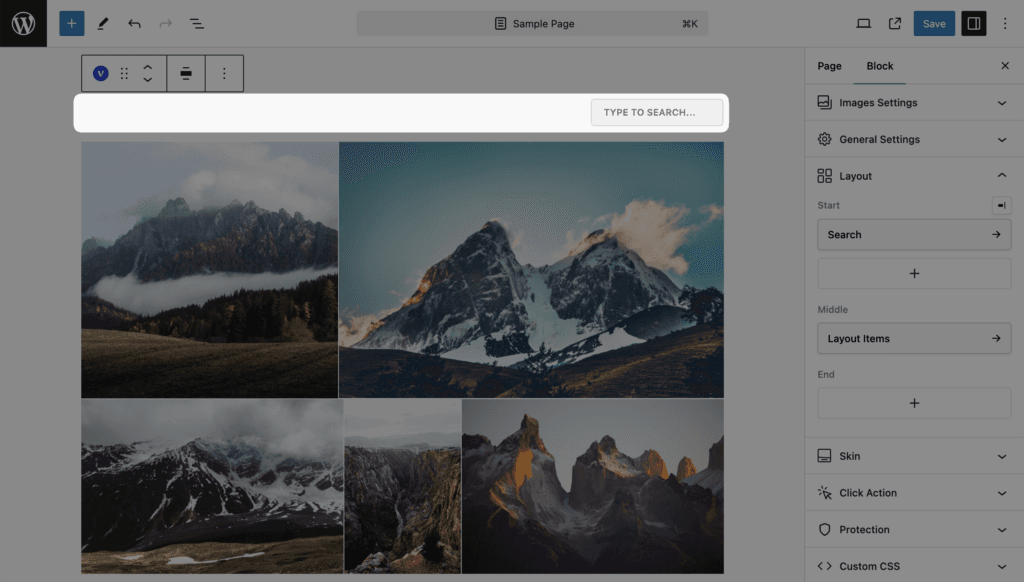
Available Settings
- Placeholder Text: Customize the placeholder text that appears in the search input field.
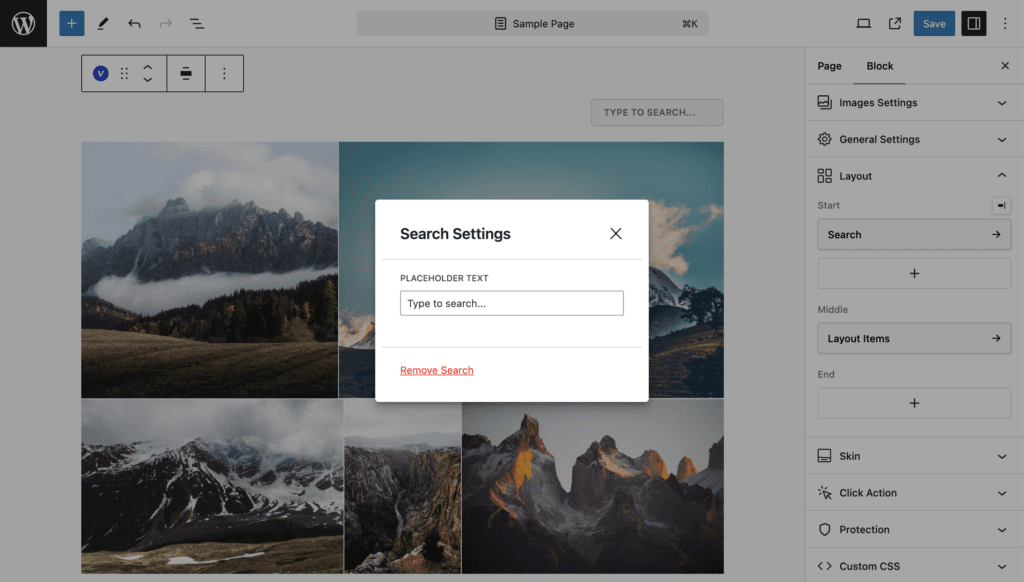
Setting Up Search
- In your Visual Portfolio block settings, go to the Layout panel.
- Click Add Element in the Top section and choose Search.
- Configure the Search settings:
- Customize the placeholder text if desired
How Search Works
The search functionality in Visual Portfolio works as follows:
- For Posts Content Source: It searches through post titles, excerpts, and content.
- For Images Content Source: It searches through image titles, captions, and descriptions.
As the user types, the gallery updates in real-time to show only the items that match the search query.
