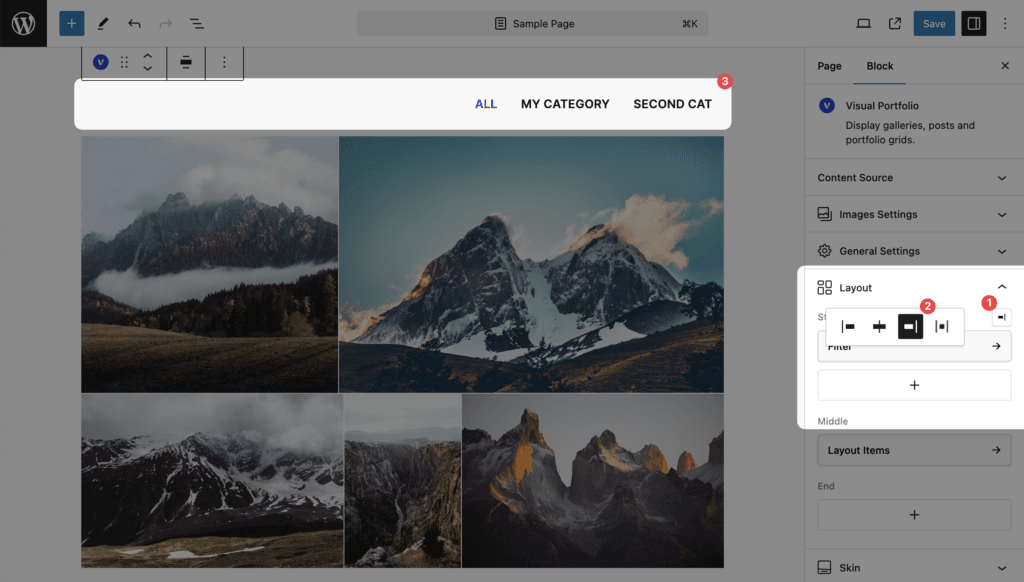Table of Contents
You can edit layout elements such as Filter, Sort, Search, Items, and Pagination to enhance your gallery functionality and user experience.
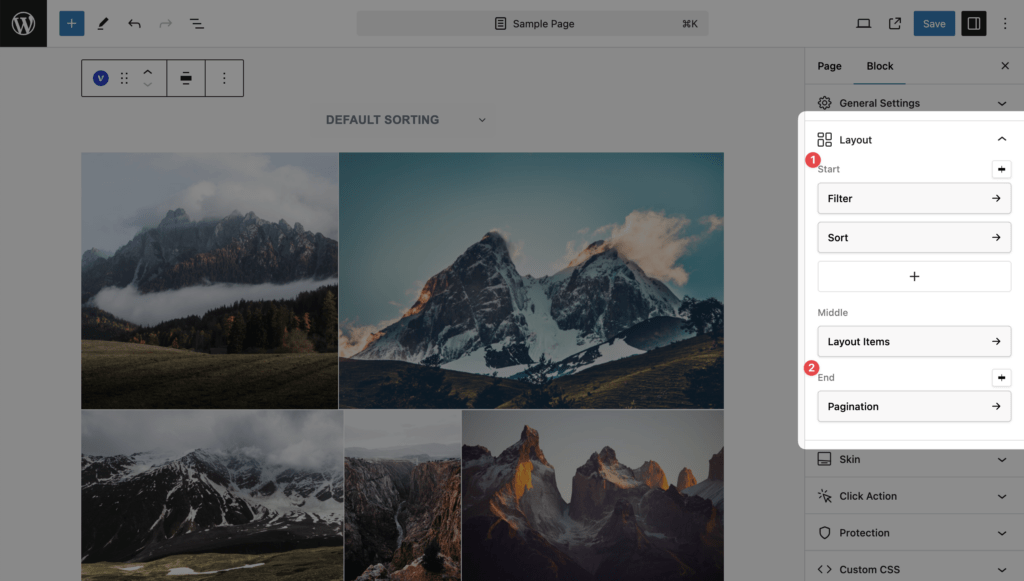
The top position allows the use of the Filter, Sort, and Search modules. You can combine these elements and change their alignment for optimal usability.
The middle position is for displaying items and cannot be edited like the top and bottom positions.
The bottom position allows the use of the Pagination module, which can be customized to fit your needs.
Available Layout Elements
- Filter: Enable users to filter gallery items.
- Sort: Allow sorting of the gallery items.
- Search: Add a search function to find specific items.
- Pagination: Split your gallery into multiple pages.
Configuring Layout Elements
To add and configure Layout Elements:
- Edit your Visual Portfolio block
- In the block settings, locate the Layout panel
- For each position (Top and Bottom), click Add Element to insert desired modules
- Configure each added element using its specific settings
Element Positioning and Alignment
You can adjust the position and alignment of elements in the Top and Bottom sections.