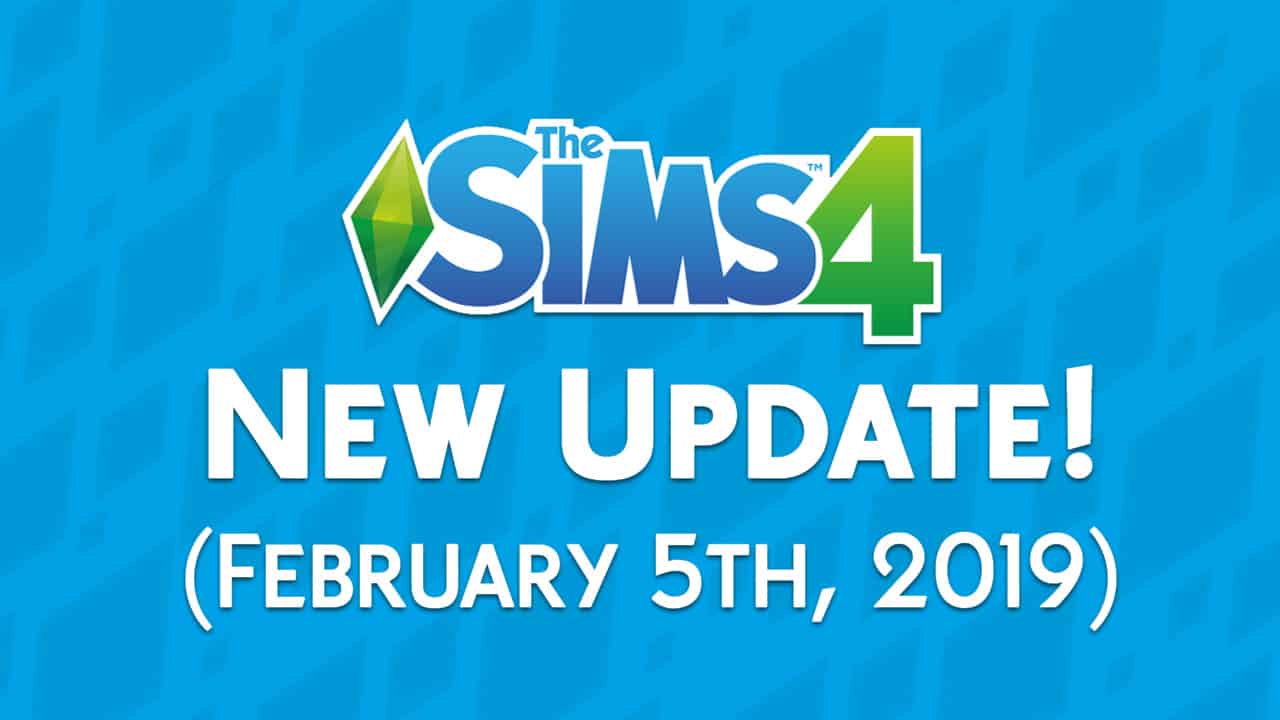The EA Desktop App is coming to Mac. Here’s what this means for The Sims!
Electronic Arts has announced today a status report about their EA App program client for Mac. EA Desktop App for Mac has been long awaited by many players in The Sims community. Mostly due to the fact that the Origin to EA App transition for Windows has been reported to be a disaster. And players really want to get this over with!

Either way, EA has said that the you should be expecting the switch to a new platform client soon. In this article we’ll explain what this means for The Sims 4 players and what you should expect during this transition (hopefully).

Table of Contents
Official announcement
EA has released a blog post today announcing that they’re ready to launch EA App on Mac Operating Systems. They’re assured that their new Mac client is the “fastest and lightest Mac client to date”. That statement is very true considering that the current version of Origin Mac client that players are stuck with is glitched most of the time.
Here’s what Electronic Arts shared today in full:
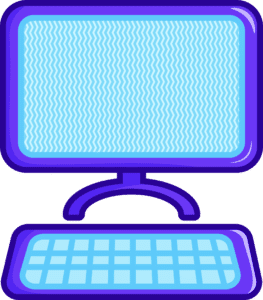
EA Desktop App is coming soon to Mac
Late last year, we officially launched EA’s next-generation game platform, the EA Desktop app, for Windows OS. A faster, more reliable, and more streamlined experience – it’s the best place for you to experience EA’s incredible games, services and content.
We’ve been working to bring the same updated experience to our Mac players. Today, we’re excited to say that the EA Desktop app for Mac will soon replace Origin as our primary Mac platform. The EA Desktop app is our fastest and lightest Mac client to date. With the new streamlined design you will easily find the games and content you’re looking for and discover your new favorite games. With simple content downloads and background updates you can ensure that your games are ready to play when you are.

We will be inviting Origin players on supported MacOS devices to make the move soon. To make the transition to the EA Desktop app as simple as possible, all your games and content, including games previously installed, will be ready and waiting for you on the EA Desktop app by the time you receive your invitation. Your local and cloud saves will transfer forward ensuring you can pick up where you left off. New players can start by downloading a new favorite game and jump into the action with our optimized experience.
The EA app will be available soon for supported MacOS devices.
What does this mean for Mac players
The switch to EA’s new launcher will definitely improve your current experience.
I’ve made a switch to Mac recently and that includes my entire Sims 4 Library as well. The game runs well, especially after the Apple Silicon update for TS4. However, the biggest issue remains getting to my game, as the client’s instability varies from various visual and functional glitches.
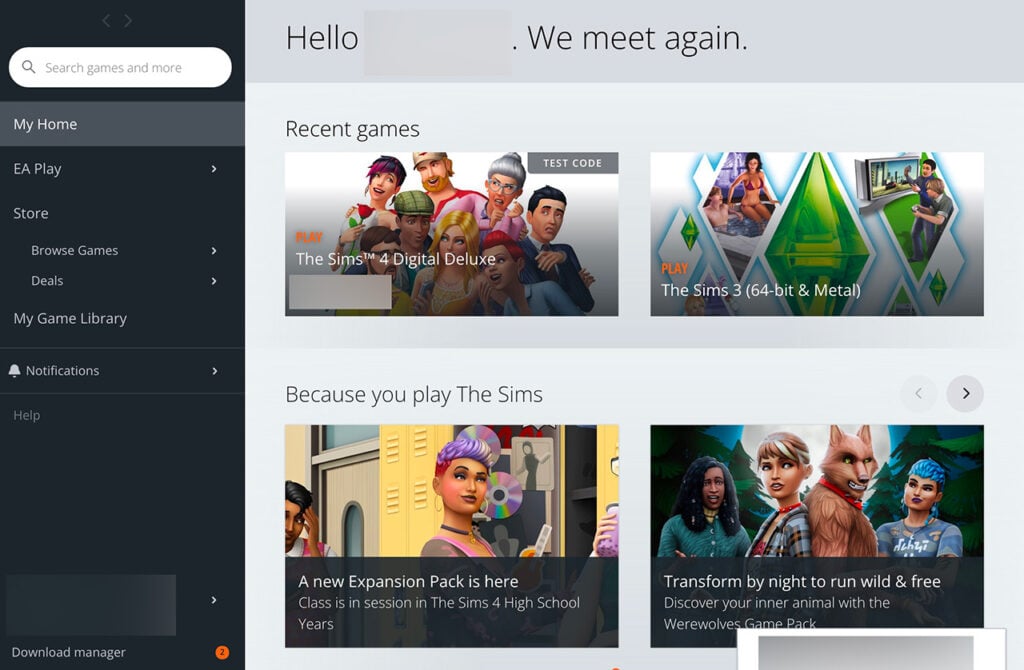
After Windows players got to jump the EA Desktop App ship (which has faults in its own), the Mac players were left with Origin. EA’s own technical support forum is filled with reports about broken User Interface, the client randomly crashing and more issues.
The switch to EA Desktop App sounds promising from the PR looks of it. However, I remain sceptical after seeing the glitch reports about EA App. Hopefully unifying both programs after the Mac release will results in better stability of both versions of EA App softwares.
When is the Origin to EA Desktop App switch happening for Mac Operating Systems?
The official statement from EA is “coming soon”. Taking in consideration their previous timings of announcements we can expect the EA Desktop App to release on Mac in the coming weeks.
How can I prepare?
Great question! We’ve made a Origin to EA App switch guide for Windows last year. Most of the processes explained in that article are expected to remain the same for the Mac OS upgrade.
Oh and don’t forget to clear your cache often!
Mac OS Players – are you ready for the switch? Let us know your thoughts in the comments below and stay tuned for updates on the first EA App Mac release!