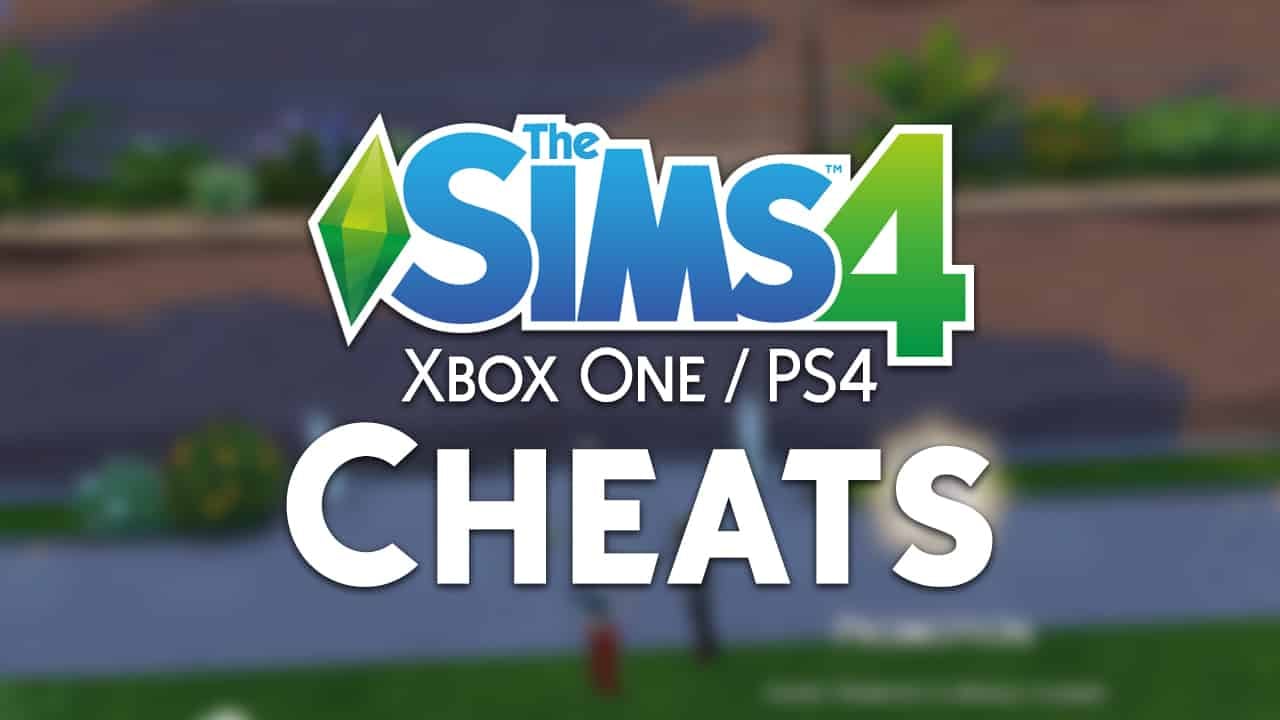Get rich instantly with these Sims 4 money cheats!
The great thing about The Sims is it allows us to live out our wildest fantasies… even if that wild fantasy is just being able to purchase a house and raise a family on a single income. Yeah. I went there. Sorry. But for those of us who want a little more fantasy and a little less realism, there are numerous ways to make a lot of money fast in The Sims 4. Not all of them involve cheats but we know cheats are what you’re here for, right? This article is all about The Sims 4 money cheats! How to use them, how to make the most of them, and how to buy that big mansion on the hill without working for it at all. We won’t judge!
How to Use Sims 4 Money Cheats

Before we get into all the cheats, you should first know how to use them! We’ll tell you everything you need to know about how to use The Sims 4 money cheats on any platform!
PC/Mac
For Windows and Mac users, bring up the cheat console by pressing CTRL+SHIFT+C at the same time while the game is running. Then click on the text bar that pops up and type in your cheat. Double check that you have it spelled correctly. When you are sure you typed in the cheat correctly, hit ENTER to activate the cheat. Press CTRL+SHIFT+C again to remove the cheat console when you’re finished putting in all your cheats one at a time.
Some cheats will notify you that the cheat is now active. Others won’t. If you get no notification after putting in your cheat, check to see if the desired effect has happened in your game. If no change to your game has happened, you probably typed in your cheat incorrectly or are using the wrong cheat for what you want to do.
Console
On PlayStation and Xbox consoles, bring up the cheat bar by hitting all four back triggers at the same time on your controller. Move the curser to the cheat bar with the right analog stick and hit X (PS) or A (Xbox). When the on-screen keyboard appears, type out your cheat. Double check that you have it spelled correctly. When you are sure you typed in the cheat correctly, hit X (PS) or A (Xbox) to activate the cheat.
Be aware that using money cheats on consoles will permanently disable trophies and achievements on that save! Make sure you really want to do this before using any money cheats! You can also use the Save As function to save a copy of your save file so you can use cheats on one save and keep the other for trophy and achievement collecting.
Some cheats will notify you that the cheat is now active. Others won’t. If you get no notification after putting in your cheat, check to see if the desired effect has happened in your game. If no change to your game has happened, you probably typed in your cheat incorrectly or are using the wrong cheat for what you want to do.
Basic Sims 4 Money Cheats

There are several different money cheats you can use to get rich quick in The Sims 4! Some are basic cheats that don’t require any other cheats to be active. Others require you to enable debug cheats to use them. We’ll start with the simple money cheats.
Please note that console players must confirm to activate debug cheats for all money cheats. PC/Mac players can use the following cheats without enabling debug cheats first.
- kaching – adds $1,000 to your household funds
- rosebud – adds $1,000 to your household funds (this cheat is more of a Sims 1 easter egg but it does actually work!)
- motherlode – adds $50,000 to your household funds
Make sure you are in Live Mode when you use these cheats! They will only work while you have a household active.
Advanced Sims 4 Money Cheats

The following money cheat is an advanced cheat. This means that it will only work with debug cheats activated. Use the following cheat to activate debug cheats
- testingcheats true – activates the debug cheats, opening up more advanced cheat options for you.
- testingcheats on – an alternate version of this cheat. If the above cheat does not work for you, try this variation, instead.
You should get a notification under the cheat bar telling you that testing cheats are now enabled. If you did not, try entering the cheat again and double check the spelling.
Money X
If you want to add a specific amount to your household funds, you can use the following Sims 4 money cheat to do so.
- money X – replace X with the desired amount of simoleons you want your Sims to have. This will set your household funds to the exact amount you typed in. For example, if you want your Sims to have $57,674, type in money 57674
You can also reduce your household funds using this Sims 4 money cheat. If you want to set your funds to $0 for extreme rags to riches challenges, just type in money 0! Or type in any amount you wish your Sims to have that is lower than their current household funds.
Make sure you are in Live Mode when you use this cheat! It will only work while you have a household active.
Free Real Estate

The following cheat is not necessarily a money cheat; it won’t add or subtract simoleons to/from your household funds, but it can save you a lot of money when moving into a new home!
- freerealestate on – this makes all homes cost $0, essentially allowing your Sims to move to a nicer home without spending a single simoleon!
- freerealestate off – disables the freerealestate cheat if it’s currently active.
Make sure to use these cheat in Manage Worlds! They only work and stay active while you are in Manage Worlds.
Looking for more Sims 4 cheats? Check out our ultimate list of all the most essential cheats!