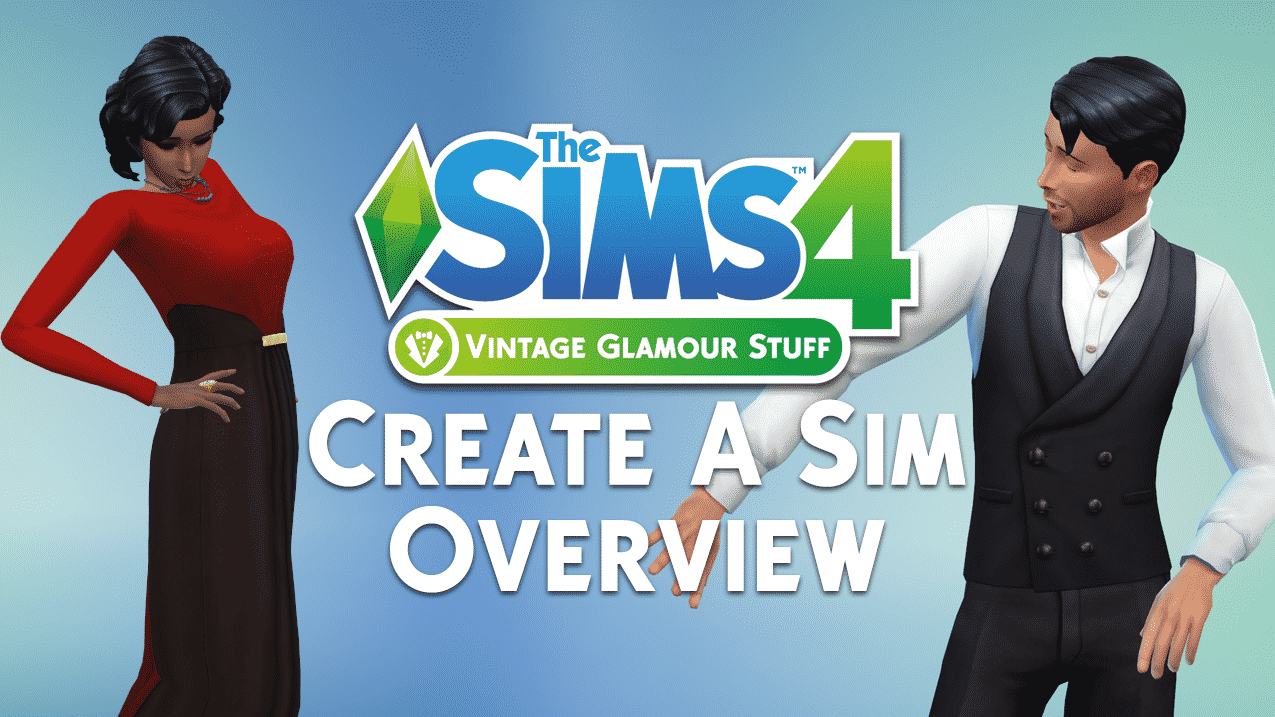Want to play as a Waiter, Host or Chef in The Sims 4 Dine Out? Carl’s Dine Out Reloaded Mod now lets you do that – and more!
Many Sims 4 players are already playing with the popular Dine Out Reloaded Mod by Carl and it’s not hard to see why. The mod takes a completely broken game pack and makes it not only playable, but genuinely fun. How does the mod do this? By fixing broken features and eliminating clunky mechanics that players found cumbersome. It streamlines existing features so that restaurants run much more smoothly, whether you are simply eating there as a customer or managing a restaurant as a business.

This latest update to Carl’s Sims 4 mod goes one step further than cleaning up messy mechanics and fixing bugs, though. It adds powerful new toggle features that truly let you customize the restaurant experience you want. We played with the mod for several restaurant shifts in our player-owned restaurant in order to give you a glimpse into all the new features Dine Out Reloaded has to offer!
Dine Out Reloaded Fixes

Players who’ve had Dine Out Reloaded for The Sims 4 for a while will already know about many of these improvements, but for those new to the mod, it tackles many common problems that occur in restaurants.
- Servers are more efficient at their jobs. They take orders and deliver food faster which keeps customers happy with speedy service. This is largely thanks to Carl removing “assigned tables” for servers. Instead of each table being assigned to a specific server, any server can now take orders from and deliver food to any table. This keeps the staff busy and customers satisfied.
- A new, smarter dish clearing system has been implemented in the mod which not only affects restaurants but the entire game! This streamlined system allows Sims to whisk away dirty dishes on tables in a much more efficient and timely fashion.
- For players with Get Famous installed, dining out at a restaurant can be a nightmare. Celebrities love to show up at restaurants and when they do, they disrupt everything. Staff drop what they’re doing to go fawn over the celebrities. Other diners stampede out of their seats to crowd around the celebrity. The entire functionality of a restaurant screeches to a halt whenever a celebrity sets foot on the lot. To eliminate this frustrating chaos, Carl has made it so that staff and diners are much more well-behaved around celebs at restaurants. Celebrities are now treated the same as non-famous Sims on restaurant lots. Celebrities are also more polite at restaurants and will refrain from getting out of their seats to hype up the crowd. Please, Judith Ward, we’re just trying to have a nice meal, here.
- Does it drive you nuts when you’re running a restaurant and half the diners have gotten out of their seats with their food to go eat it standing up while they talk to a complete stranger on the other side of the restaurant? Or when a complete stranger comes up to your table when you’re dining out and starts trying to talk to you? Yeah. It’s weird. Who does that, right? Carl agrees and has superglued everyone’s behinds to their assigned table seating. Not literally, of course. But it gets the job done just as well.

All of these improvements and fixes alone are enough to make Dine Out an enjoyable experience for both customers and owners, but the latest version of the Sims 4 Dine Out Reloaded mod adds even more features, fixes, and tools to enhance the restaurant experience further!
Brand New Dine Out Improvements
I’ve covered Carl’s Sims 4 mod before for Sims Community and I had a hard time envisioning how Carl would be able to improve the mod further; it already seemed perfect to me! Of course, leave it to Carl to consistently exceed my already high expectations every single time without fail.
Not only is dish clearing even smarter than it was before, but we now have the ability to toggle certain restaurant functionality on or off! This is my personal favourite feature of Carl’s Sims 4 mod. Why? Because I can run my restaurant the way I envision it, not how EA thinks every restaurant should function.

To open up these toggle settings, SHIFT+Click on the ground with testingcheats enabled. Click on the Carl’s Dine Out Settings option to bring up a menu. This menu will let you control the following aspects of your restaurant:
- Maximum Waiting Dining Groups: Choose how many dining groups can be waiting to be seated at one time. This setting can help eliminate congestion and crowding in smaller restaurants.
- Host Walks Guest to Seat: You can have this on or off. The default is on.
- Guests Seat Themselves: Some small restaurants don’t have hosts. The guests seat themselves. You can toggle this on if you want that small town local restaurant feel.
- Diners Pick Up Meal: If you’re running a fast food restaurant, it doesn’t make sense to have a server bring meals to the table. If this is on, diners will grab their own meals for that authentic fast food vibe.
- Player Counts as Chef: This allows your played Sim to work as a chef in their own restaurant. When this setting is on, Chef #1 will not show up for work. Your Sim will be able to use the chef station to cook meals for diners when there are orders available.
- Waiters Take Orders: If you’d like to work as the server in your own restaurant, toggle this off. Servers won’t take orders anymore, allowing your Sim to do this, instead.
- Waiters Deliver Food: Toggle this off if you’d like to work as the server in your own restaurant. Hired servers will no longer deliver food to tables, allowing your Sim to do so, instead.
- Sims Eat Politely: When this is on, Sims will take a bit longer to eat their food while at a restaurant. When this setting is off, Sims will eat as quickly as they normally do.
These new setting toggles in Dine Out Reloaded allow you to become the server or chef in your own restaurant. You can also choose whether you’re running a fast food chain, a fancy high end restaurant, or a simple small town restaurant. My Sim’s restaurant is a very high-end, fancy place with expensive meals and a formal dress code, so most of the default settings worked just fine for me. I did turn off Sims Eat Politely, however. I wanted Sims moving in and out as fast as possible to maximize my profits. The toggle worked like a charm.

The build we were playing with did not have this feature included, yet, but Carl has informed us that he intends to implement another setting to increase the dining party size limit. Currently, the limit is 3 but in the future, players will be able to increase the limit to allow larger families to dine together.
Things to be Aware Of
We did not personally have any issues at all playing with Carl’s Dine Out Reloaded mod for The Sims 4, but some players report that chefs sometimes stand outside the restaurant and never go inside to cook meals. Carl discovered this is an EA bug that occurs on restaurants created before installing the Dine Out Reloaded mod. Replacing the restaurant is an easy fix to this problem.
Carl also does not recommend placing down chef stations with moveobjects on. This prevents chefs from accessing the chef station sometimes. It’s best to turn off moveobjects before placing these.
As always, we highly recommend Carl’s Dine Out Reloaded Mod. Version 3.1 has all the features we’ve covered and will be released on November 5th, 2022 for patrons. Version 3.0 is available to patrons. All of Carl’s mods are free after a short early access period. Version 2.5 is currently available to everyone for free!
Want more Dine Out Reloaded coverage? Check out our full walkthrough of previous versions here!

You can get The Sims 4 Dine Out Reloaded Mod in two different versions. 2.5 is currently public while 3.0 is in Early Access as of now. Installing these mods requires you to extract the mod files to Electronic Arts > The Sims 4 > Mods folder on your PC / Mac.