Happy March! This release focuses on a number of improvements to our Newspack Network plugin, which creates a network of sites that share stories, authors, members, and more. We’ve also smoothed out subscriptions, added features to custom RSS feeds, and made it easier to find and edit your block pattern categories.
There’s some more information about each of these updates below!
Easily navigate between between Newspack Network sites
You can now navigate between different sections of your Networked sites thanks to an enhanced menu the Newspack Network plugin adds to the WordPress admin toolbar. The menu includes a link to each site’s homepage, plus admin screens for the WordPress Dashboard, Newspack Dashboard, WooCommerce, Posts, Users, Plugins, and Settings.
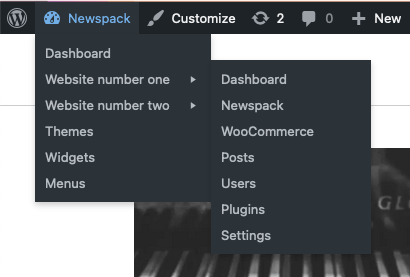
These options are available in the first dropdown in the admin toolbar for any networked sites.
Review membership plans across the whole network
This latest update allows you to view the WooCommerce Memberships created across your entire network of sites from the main hub site. This information can be found under WP Admin > Newspack Network > Membership Plans.
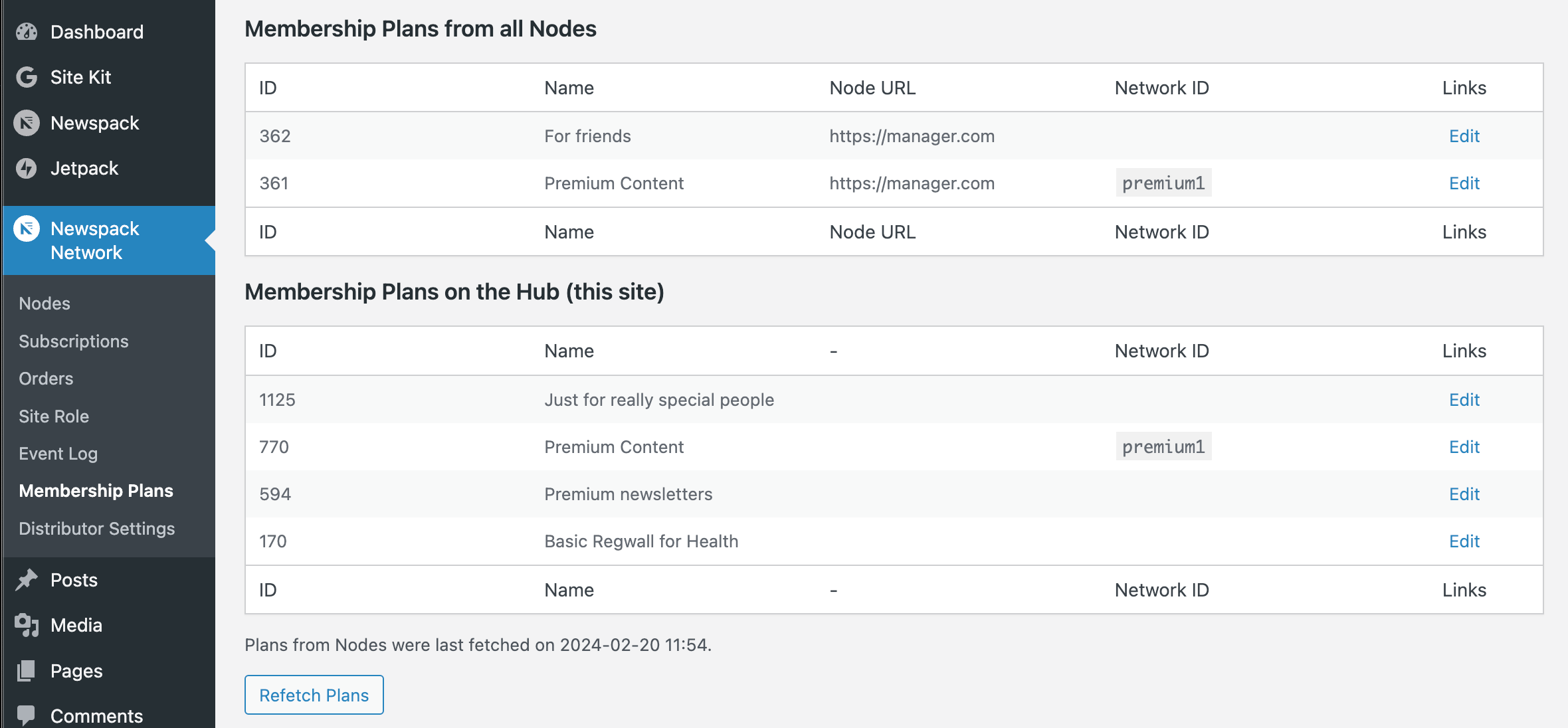
Manually sync users between networked sites
The Newspack Network plugin automatically syncs readers across the network on sign up, and it will sync authors when posts are shared to the different sites using the Distributor plugin. This latest release of the Network plugin also includes an option to manually sync individual users across the whole network.
You can access this option when editing an individual user, under the “Newspack Network Tools” heading. Unlike the author sync that happens when a story is shared with Distributor, the manual sync will also update a user’s role across the different sites.

Always update subscriptions when updating the payment method in My Account
For sites using WooCommerce, readers can change a number of their settings on the My Account page on the site, including updating and adding methods of payment.
Previously, if a reader added a new credit card, they would have to manually mark a checkbox to confirm that they wanted to use that card for all existing subscriptions, an option that was easy to miss and added some unnecessary friction. We’ve updated this so that any newly added payment option is used on all subscriptions automatically, rather than needing an extra step.
Control frequency and GUID of Custom RSS feeds
This release adds two new options to the Newspack Plugin’s RSS Enhancements screen, to allow you to change the frequency that the feeds are updated and how the posts are identified (whether by their URL — the default — or their post ID).
This update is to make sure the feeds work well with services like Pugpig, but are available to anyone using Newspack’s RSS Enhancements (which can be enabled under WP Admin > Newspack > Syndication). If you have RSS Enhancements enabled, these options will appear under the RSS Feeds section in the right sidebar of the WordPress Dashboard.
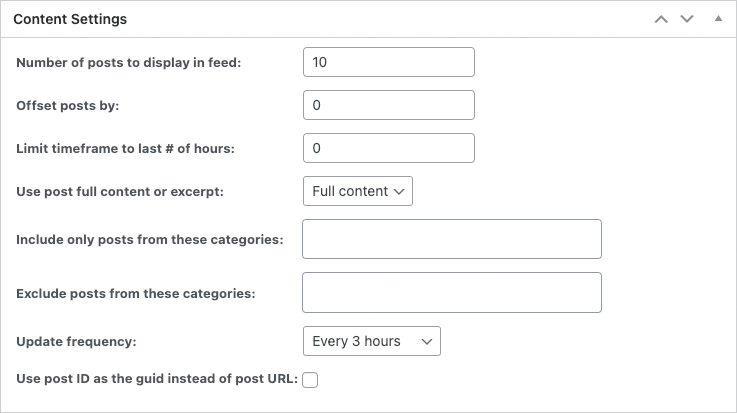
Make sure existing audience members get the right status subscription in Mailchimp
Previously, if a reader was already a part of an audience in Mailchimp and had the ‘Unsubscribed’ status, signing up for a newsletter on a Newspack website did not change their status. Mailchimp would then not send the newsletter to that reader because the status incorrectly implied that they didn’t opt in to receive them. This edge case only affected readers who were already in a site’s Mailchimp audience before subscribing to a newsletter.
Now, when a reader signs up for a newsletter on your site, their Mailchimp status will be changed to ‘Subscribed’ even if they’re already part of an audience there. This makes sure all readers have the correct status in Mailchimp, and that they receive any newsletters they have signed up for.
Add Dashboard link to the Block Pattern categories
We’ve added a link to the WordPress Dashboard sidebar to allow you to quickly view and edit your custom Block Pattern Categories. You can find this link under the Posts section of the left sidebar, and it will bring you to a page similar to the Categories and Tags pages, with all of your Block Pattern Categories listed.
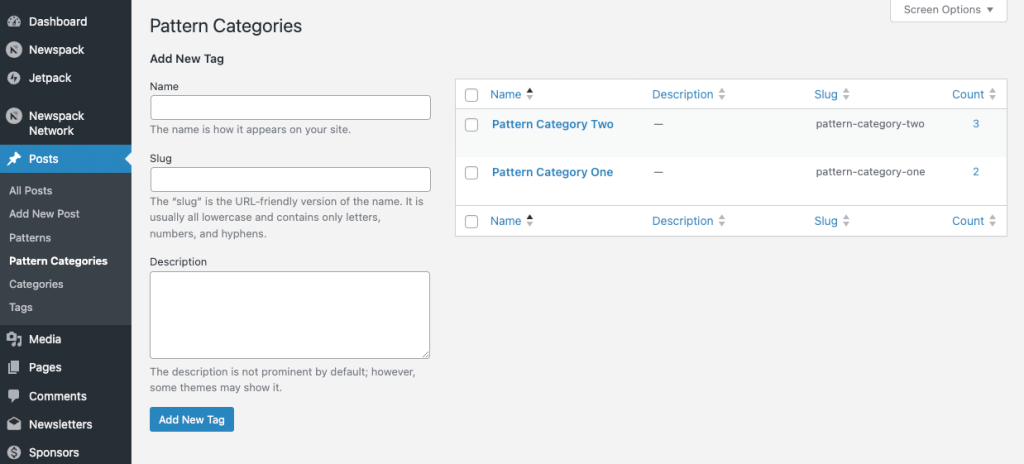
Other general bugfixes & tweaks
Additional CSS classes now applied to campaign prompt previews
The Newspack Campaigns plugin includes an option to add a CSS class to each prompt, making it easier to apply custom CSS to specific prompts. This release fixes a small issue where those classes were not being applied to the in-editor preview of the prompts.
Fix Author List and Author Profile block editor previews to allow HTML, show paragraphs
While HTML and line breaks worked fine on the front end in the bios for the Author List and Author Profile blocks, they were not rendering correctly in the editor. This release includes a fix so that the biographies preview the same in the editor as they appear on the front-end of the website.
Make sure every Google Analytics event has a client ID attached, even when cookies are disabled
This small change makes sure all Google Analytics 4 data events have a client ID attached, even when cookies are disabled or blocked. This helps improve tracking accuracy in the Newspack Data Dashboard.
Next release cycle
Our next set of releases will be coming out the week of March 18th. Until then,
– The Newspack Product team

