A bundle is an item that can store up to a stack's worth of mixed item types within itself in a single inventory slot. Items that stack to 16 occupy more space within the bundle, and items that do not stack occupy the entire bundle without allowing space for any other items.
Obtaining[]
Crafting[]
| Ingredients | Crafting recipe | Description |
|---|---|---|
| String + Rabbit Hide |
[only experimental "bundle"] |
Usage[]
Bundles are used to store different item types in the same inventory slot. This does not, however, increase the total capacity of the slot: each bundle has 64 "bundle slots" and each item placed in the bundle takes up these slots similar to how they take up space in a normal inventory slot: items that stack to 64 take up 1 bundle slot, items that stack to 16 (for example, eggs) take up 4, and items that do not stack (such as tools/weapons/armor) take up the whole bundle, all 64 slots.
Although bundles themselves cannot be stacked, a bundle can be placed inside another (nested): the inner bundle itself uses 4 slots plus the number of slots already occupied by the items in that bundle.[1]
To place items inside a bundle, either (1) pick up the bundle in the inventory and right-click on the item(s) to be placed inside or (2) pick up the item(s) and right-click on the bundle. When placing bundles inside another bundle, the interface uses the first method: picking up Bundle A and right clicking on Bundle B attempts to store Bundle B inside A.
Bundles can be used inside the inventory to take out the last item put in. In this way, items are accessible LIFO (last in, first out). When used outside the inventory, it dumps all the items out into the world.
Hovering over the bundle shows its contained items in its inventory slots. The number of bundle slots used is displayed as <fullness>/64 in the tooltip. If the bundle is full, then the empty slots are greyed out with an .
Shulker boxes cannot be placed inside of bundles.
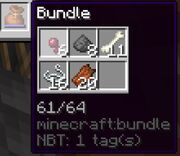
Hovering the mouse over a bundle filled with mob loot, nearly full, with 61 items.
Sounds[]
| Sound | Subtitles | Source | Description | Resource location | Translation key | Volume | Pitch | Attenuation distance |
|---|---|---|---|---|---|---|---|---|
| Bundle empties | Players | When a bundle's items are thrown onto the ground | item | subtitles | 0.8 | varies [sound 1] | 16 | |
| Item packed | Players | When items are placed into a bundle | item | subtitles | 0.8 | varies [sound 2] | 16 | |
| Item unpacked | Players | When items are removed from a bundle | item | subtitles | 0.8 | varies' [sound 3] | 16 |
Data values[]
ID[]
| Name | Identifier | Form | Translation key |
|---|---|---|---|
| Bundle | bundle | Item | item.minecraft.bundle |
Item data[]
- tag: The tag tag.
- Items: List of items in the bundle.
- : An item in the bundle.
- Tags common to all items
- : An item in the bundle.
- Items: List of items in the bundle.
History[]
| October 3, 2020 | |||||
|---|---|---|---|---|---|
| October 16, 2021 | Ulraf, a game developer on Minecraft, states that bundles will not be included in Caves & Cliffs. | ||||
| November 17, 2021 | Bundles are announced to be added after The Wild Update. | ||||
| Java Edition | |||||
| 1.17 | 20w45a | ||||
| 20w46a | |||||
| Hovering over bundles now shows its contained items in special slots, similar to slots in the inventory. If the bundle is not full, it also has an empty slot with a plus on it. | |||||
| 20w48a | Bundles now show fullness as a number when advanced tooltips are enabled. | ||||
| Using a bundle in the inventory now empties one item from the bundle instead of emptying all the contents out to the inventory. | |||||
| Using a bundle now throws out its entire content into the world. | |||||
| 20w49a | Bundle fullness is now always shown. | ||||
| Full bundles now show the blue bar instead of hiding it, to distinguish from empty bundles. | |||||
| 20w51a | Bundles now drop its contents when destroyed as an item entity. | ||||
Bundle fullness has been changed from Fullness: <fullness> / 64 to <fullness>/64 | |||||
| The slots in the tooltip when hovering over bundles have changed to have a border, and rows of slot have a thicker edge between them. | |||||
| When the bundle is not full, it instead shows empty slots instead of one slot with a plus. When it is full, those empty slots become greyed out with an X. | |||||
| 21w05a | The player now receives a tutorial when first having a bundle in the inventory. | ||||
| 21w19a | Bundles are now accessible only through commands. | ||||
| 1.18 | Experimental Snapshot 1 | Bundles are now available in the creative inventory and can be crafted once again. | |||
| 21w37a | Bundles are once again accessible only through commands. | ||||
| 1.19.3 | 22w42a | Bundles have been made available once again, and have been moved behind their own datapack. | |||
| Bedrock Edition | |||||
| 1.19.50 | beta 1.19.50.21 | Added bundle GUI textures in the Vanilla Packs. | |||
Issues[]
Issues relating to "Bundle" are maintained on the bug tracker. Report issues there.


