Giving our Azure marketplace images a makeover
We previously announced the addition of new, optimized Azure VM image offers to help you create and test your applications faster and more easily on Azure VMs and the Microsoft Dev Box service. As we continue to evolve and optimize our offers, we’re introducing more developer-optimized VM images and deprecating our older non-optimized offers. In this blog post, we’ll provide details and timelines for the additions and depreciations that will take place over the next couple of months.
Boost your productivity with new Azure marketplace images
We’re committed to giving you the best, most productive starting point for your Azure VMs and Dev Box definitions. That’s why our developer optimized images are tailored to meet your development needs and include the latest OS’s, tools, and developer settings. They also provide a consistent and reliable development environment that can be easily replicated and shared across teams and projects.
Today we are happy to announce two new additions to our Azure marketplace presence. First, we just added a VS 2022 Community image to the existing Visual Studio 2022 (Microsoft Dev Box compatible) VM offer.
For the second addition, which will happen later this year, we’ll create a new Azure VM offer that focuses on the latest Windows Server release.
This new offer will include images of the following Visual Studio releases:
- VS 2019 Professional
- VS 2019 Enterprise
- VS 2022 Community
- VS 2022 Professional
- VS 2022 Enterprise
What are we deprecating?
Over the years we have published several VM images in the Azure marketplace. Although we believe this has made it easier for you to develop on your Azure VMs, many of our older VM images have either reached their end-of-life, contain unsupported components, duplicate more recent marketplace releases, or don’t offer developer optimizations.
Today we are announcing our plan to deprecate the following offers:
| Offer to be deprecated | Replaced by offer |
| Windows Client | |
| Visual Studio 2019 | |
| Visual Studio 2022 |
|
We also plan to deprecate the VS 2015 images from the Visual Studio 2015 & 2017 offer. There will be no changes to the VS 2017 images at this point, and the offer will be renamed to “Visual Studio 2017” to reflect these changes.
What’s the timeline for these changes?
We know some of you may rely on the images that we are planning to deprecate. Because we want to make the right choices and provide you with ample time to make changes and provide feedback, we’ll make these changes gradually. We hope to gather and address your feedback along the way.
| Phase | Date | Description |
| 1 | Starts: June 28, 2024
Completes: ~90 days after (Sept 26, 2024) |
|
| 2 | Starts: November 8, 2024
Completes: ~90 days after (Feb 6, 2025). |
|
| 3 | ~December, 2024 |
|
At the start date for each deprecation phase, impacted offers (Dev Box compatible plans are not impacted) will:
- No longer be searchable in the marketplace.
- Remain available for deployment to new VMs or scale set instances up until the deprecation date.
Here’s what will happen after the deprecation completes:
- You won’t be able to deploy any additional virtual machine (VM) using any images within these respective offers.
- Active VM instances won’t be affected following the deprecation date.
See the full Deprecated images FAQ to learn more.
Finally, don’t forget that you can make your own custom images using our older downloads page.
Let us know what you think!
We know that these kinds of changes might impact some in a way that we’ve not accounted for, or that the process may be too arduous to react to. Therefore, we ask you to please share your thoughts about the deprecation plan via this Developer Community ticket.
If you have feedback about the new additions, requests or suggestions to improve our Azure VM offerings, please share it via this Developer Community ticket.

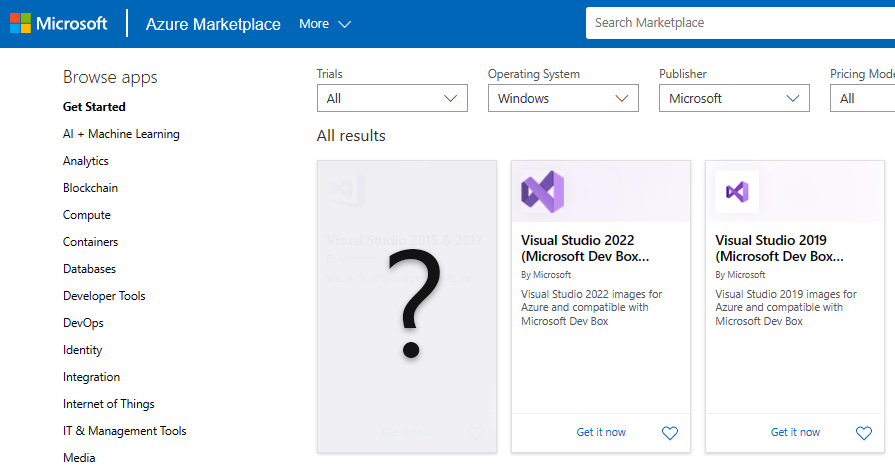
 Light
Light Dark
Dark