


Visual Studio Code CMake Tools Extension 1.18 Update: Quick Start with CMake and more…

Building your C++ Code with CMake in VS Code
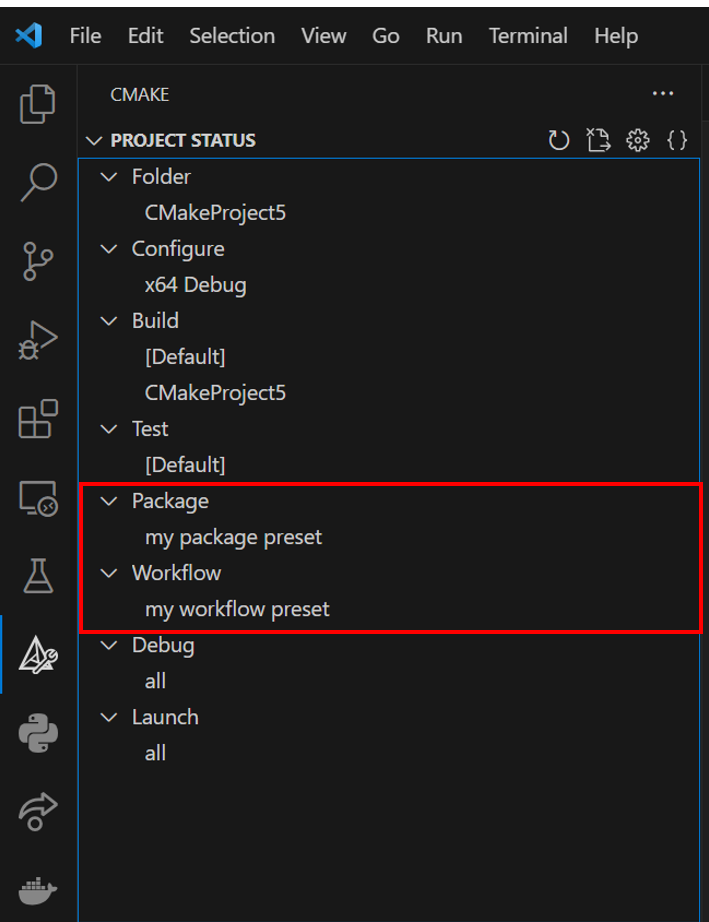
Visual Studio Code CMake Tools Extension 1.17 Update: CMake Presets v6, Overriding Cache Variables, and Side Bar Updates
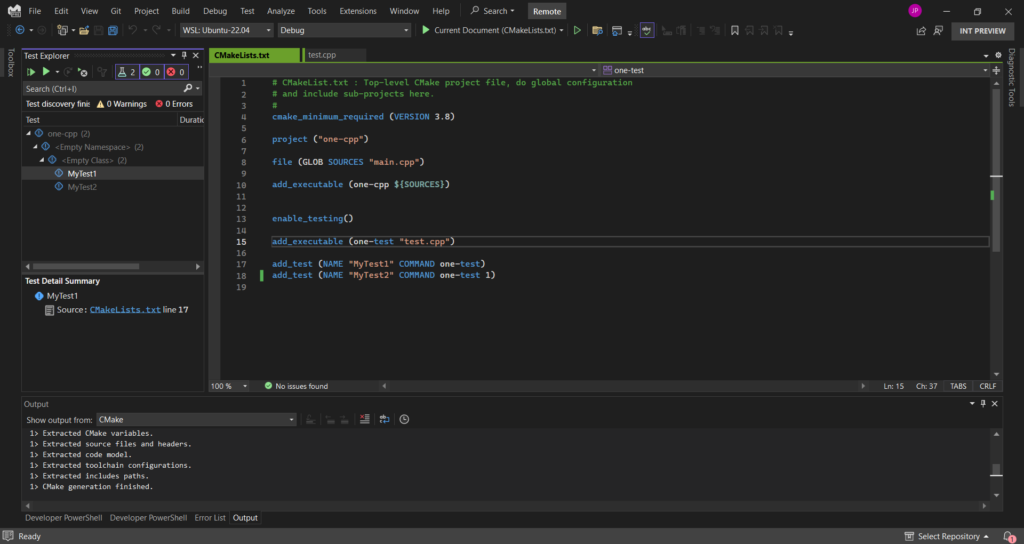
Azure Networking Team reaches peak productivity with Visual Studio’s new remote Linux capabilities and improvements

Debug vcpkg portfiles in CMake script mode with Visual Studio Code

Visual Studio Code CMake Tools Extension 1.16 Update: New CMake Tools Sidebar and CMake Debugging options
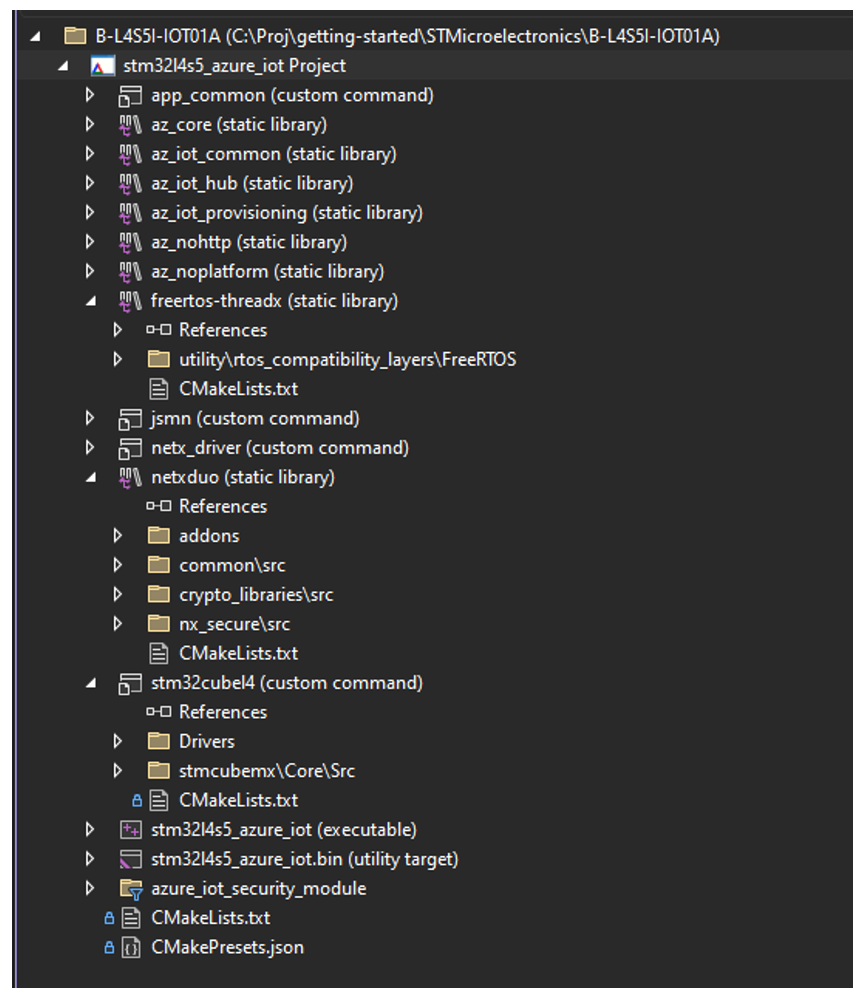
Enhancing the CMake Targets View in Visual Studio

Introducing CMake Debugger in VS Code: Debug your CMake Scripts using Open-Source CMake Debugger
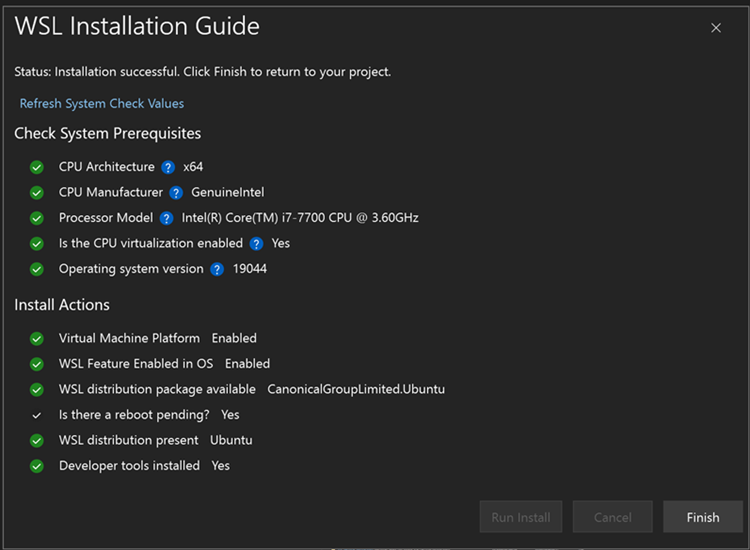

 Light
Light Dark
Dark